How To Download
How To Download The Crack
Step 1
First go to Downloads from the menu bar , left click on Tools & Cracks
|
 |
|
Step 2
Then clich "here" to begin to download the Breakthrough crack
|
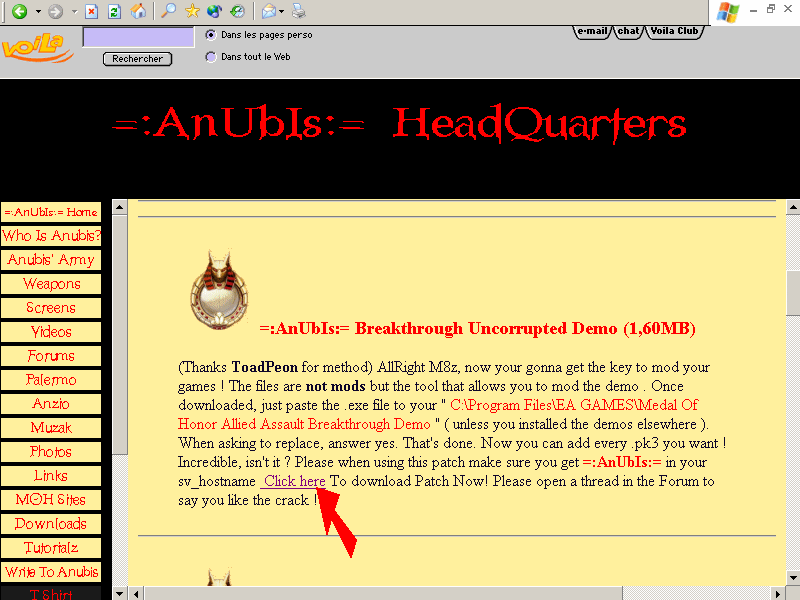 |
|
Step 3
Then click "Save" to get the crack on your comp permanently
|
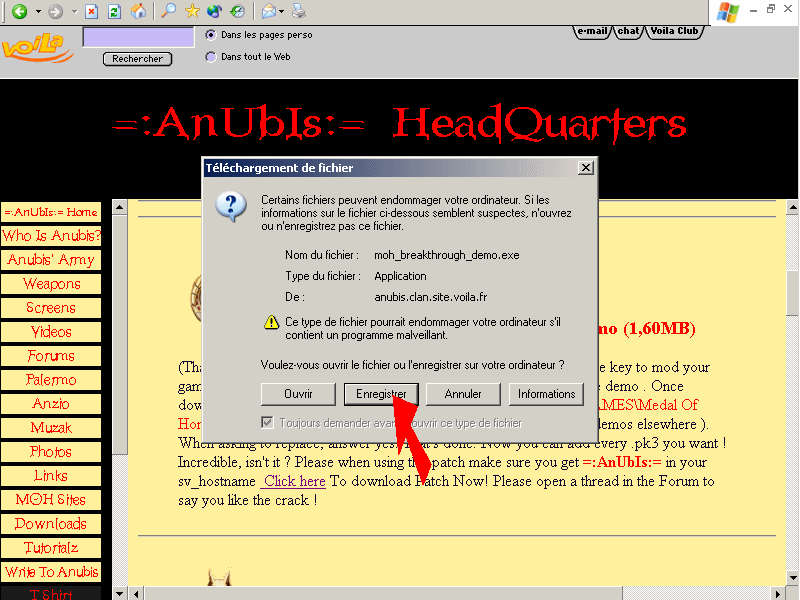 |
|
Step 4
Then you have to tell Windows where you want the crack to be saved . Dont care about what is already written in the box ! Click on the little black triangle , that will open a list .
|
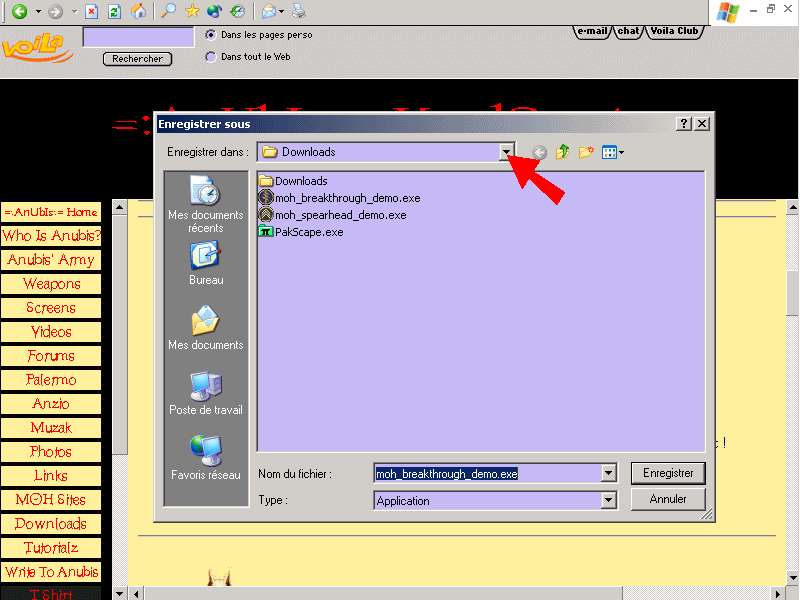 |
|
Step 5
Now you must find your "C:" drive . It generally lies under "A:" . Dont care about what is written in front of C: . Double click on it .
Maybe you wont see C: , and you will have to double click on "Work Station" ( i dont exactly know the name , but it should be something like that ) . If you dont see any "Work Station" , double click on "Desktop" to open it and then you must see Work Station
|
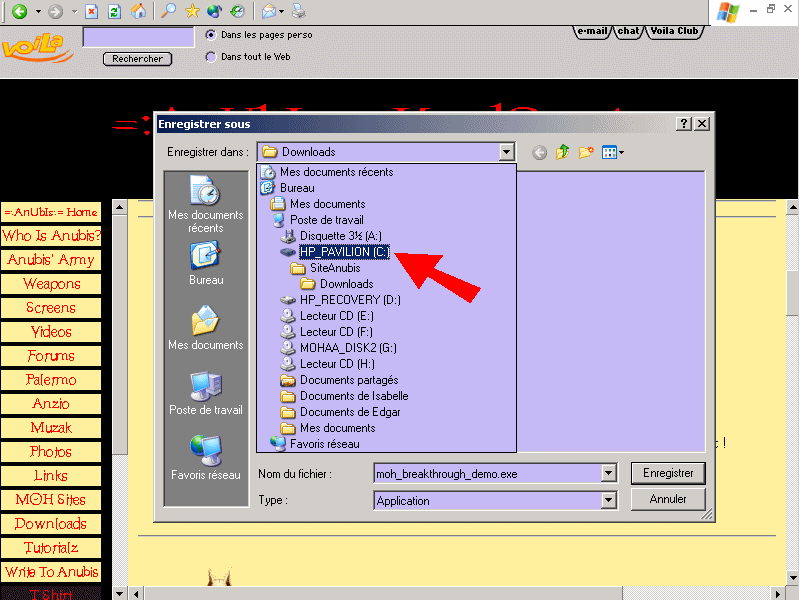 |
|
Step 6
Once you have double clicked on the C: line , all the folers contained in C: appear . You must now click on Program Files . Be carefull and dont delete or move it , that would cause a deadly damage ! Once Program Files has turned to a dark color , click on the bottom right button called "Open" . That will open the Program files folder , and you will see all the applications running on your comp.
|
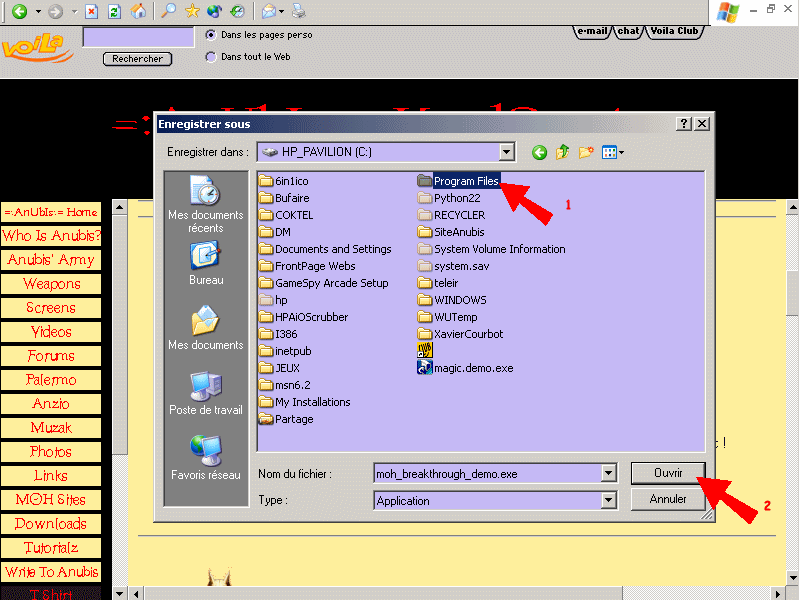 |
|
Step 7
Click on "EA Games" to select it and click "open"
|
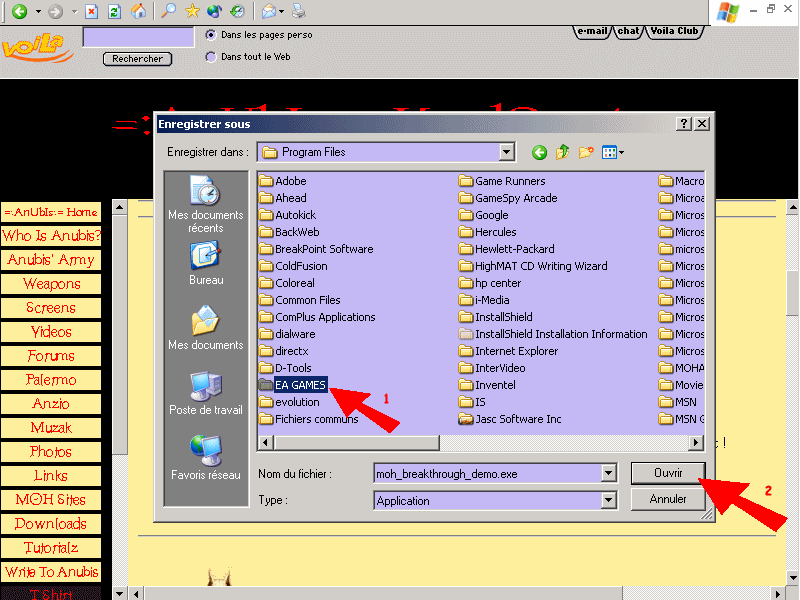 |
|
Step 8
Then you should see the folder of your game : Medal Of Honor Allied Assault Breakthrough Demo ; click on it to select and click "open"
|
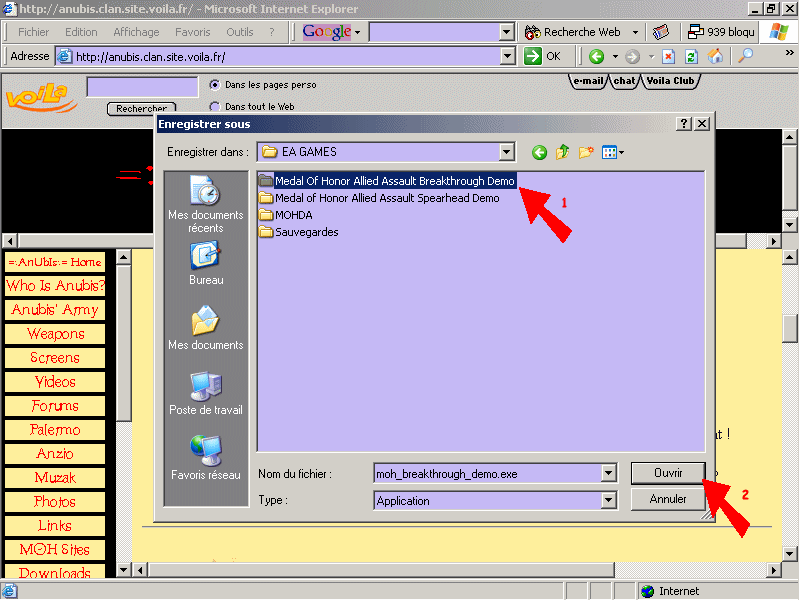 |
|
Step 9
Then Windows opens a gray box that tells the file already exists ( if it doesn't , youre not in the right folder so type cancel and restart to download at step 2 ) Click "yes" to replace it
|
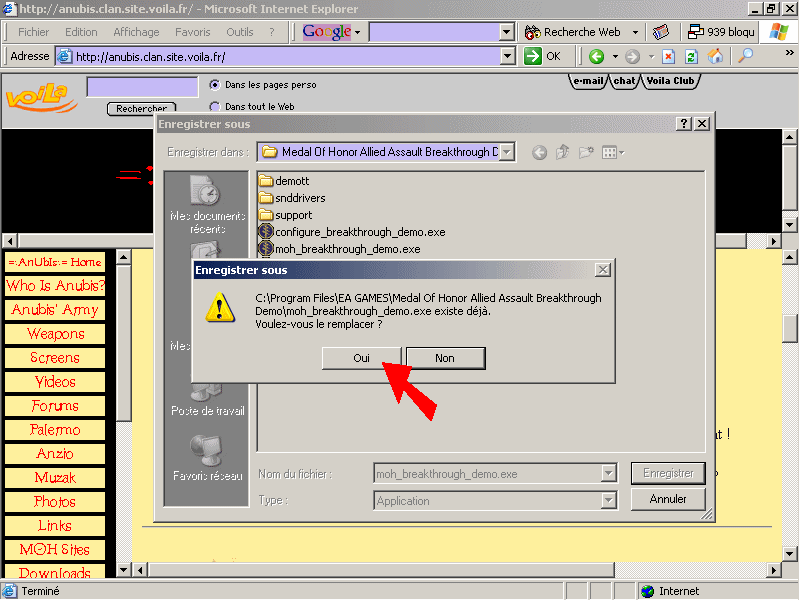 |
|
Step 10
Windows now knows where to download the crack on your computer and begins to copy it
|
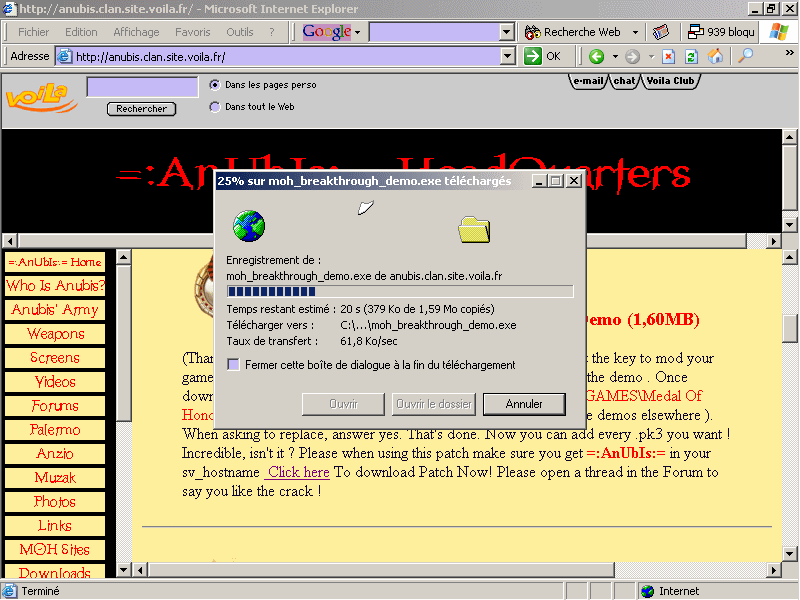 |
|
Step 11
When downloading has ended , click on the "close" button . You've made it ! You can now add every mod you want . But not in the same folder . You will have to choose the demott folder to put the .pk3 files ...
How To Download The Mods
Step 1
The following procedure is not for (ZIP) files . I always manage to myself unzip the mod files , but in certain cases you will have to do it yourself . I'll make a tutorial tomorrow for (ZIP) files bacause i want to play now !
Downloads from the menu bar , left click on Clients or Client / Server and choose your mod . Let's say you want the throwable knife to play on =:AnUbis:= Server
|
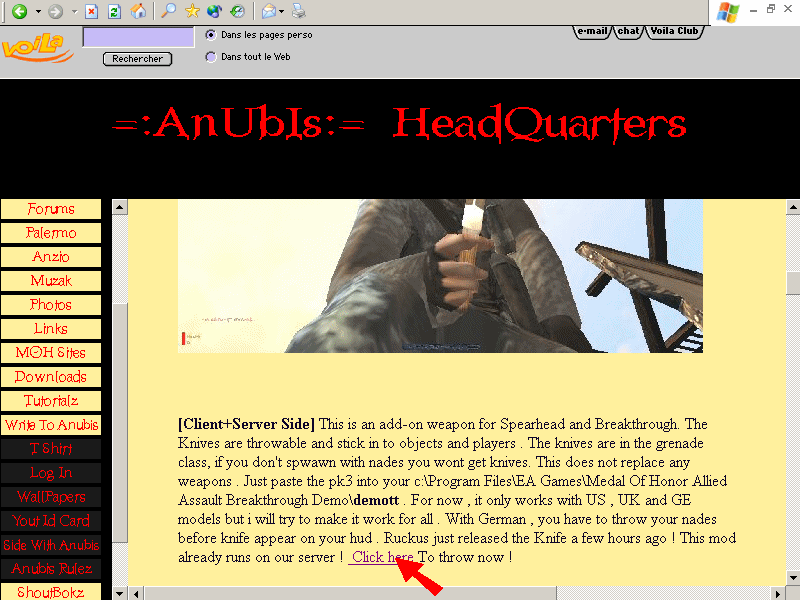 |
|
Step 2
We are going to choose a folder , as we did for the crack , but we will have one more level to go to . Click "save" to permanently write the mod on your computer
|
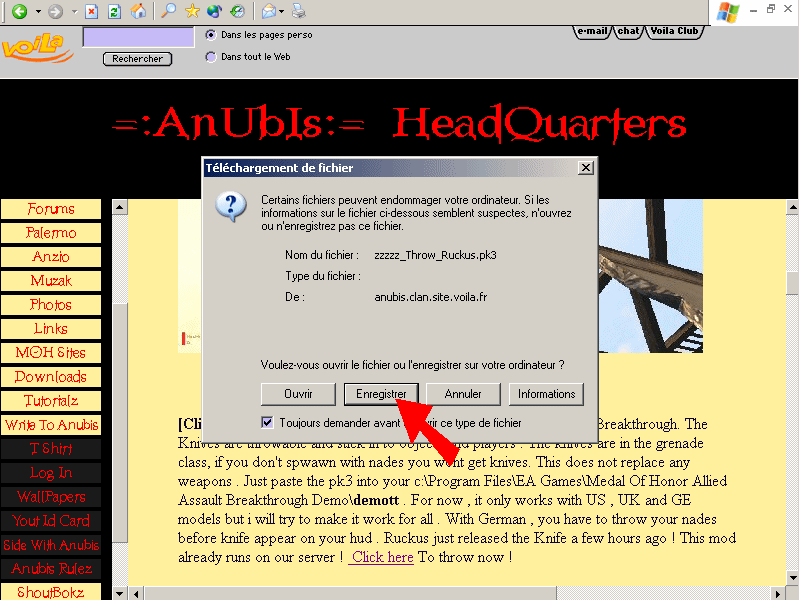 |
|
Step 3
The Save as box open , and shows the last folder where you downloaded something to ; if you just downloaded the crack , it shows the Medal Of Honor Allied Assault Breakthrough Demo folder , if not you will have to find again your C: drive and select "Program Files" + "open" then "EA Games" + "open" then "Medal Of Honor Allied Assault Breakthrough Demo" + "open" as you did in Step 4 to Step 8 to download the crack
Step 4
When you get Medal Of Honor Allied Assault Breakthrough Demo in the upper "Save in" box , you must click the little black triangle in the lowest "type" box and selct "All Files" , not zip files !
Step 5
then click on the "demott" folder and click "open"
Step 6
and then clickon "Save" to begin downloading
Step 7
Downloading is going on ....
Step 8
When downloading has ended ( you may hear a little bell sound ) , click on "close" , you've got the mod in your game

